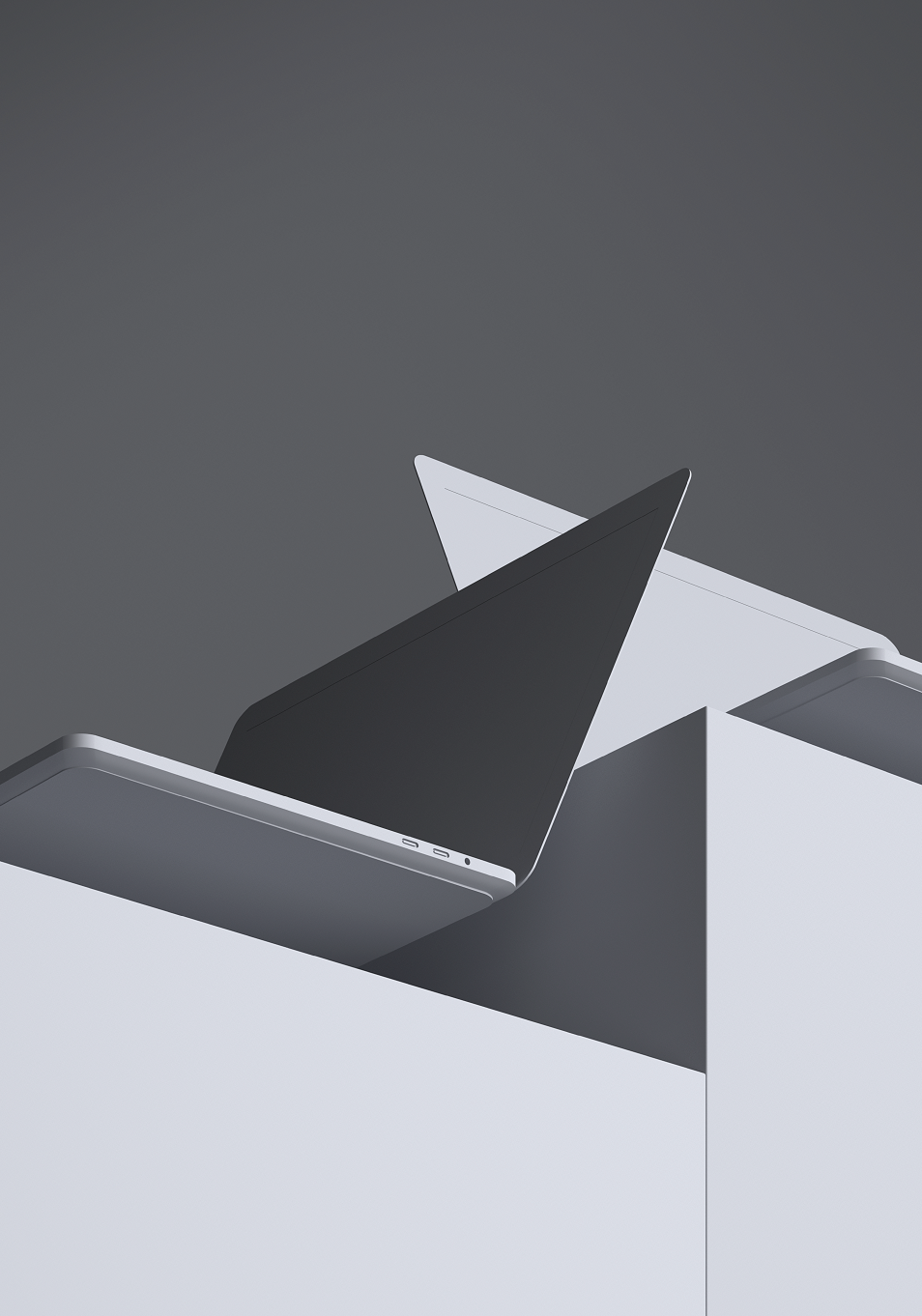RGB vs. CMYK: What's the Difference?
When it comes to receiving your finalized logo, it’s crucial to understand the distinction between RGB and CMYK. RGB is optimized for digital screens, while CMYK is ideal for print materials. When your designer hands over your logo, keep it organized. Put digital files in one folder and print files in another. This way, you’ll always have the right version on hand, no matter where you need to use it and you won’t need to google every time for its meaning.
SVG vs. PNG vs. JPG
In the world of logo files, scalability is key. While PNG and JPG files are commonly used, they have their limitations. PNG offers transparency but lacks scalability, while JPG sacrifices quality for smaller file sizes. Enter SVG (Scalable Vector Graphics), the unsung hero of logo formats. SVG files are editable and infinitely scalable, making them ideal for any design project. By prioritizing SVG files over PNG or JPG, clients can ensure that their logo retains its quality and flexibility across all mediums.
The Photoshop Trap
Receiving a logo as a Photoshop file may seem convenient at first glance, but it comes with its own set of drawbacks. Photoshop files (PSD) are raster-based, meaning they’re composed of pixels and lack scalability. This limitation restricts your ability to manipulate the logo beyond its original size and resolution. To avoid this pitfall, communicate with your designer beforehand and request vector-based files such as SVG or EPS. These formats offer unparalleled versatility and ensure that your logo remains adaptable to any situation.
Protecting Your Investment
Finally, once you’ve received your logo files, it’s essential to keep them safe and secure. Rather than simply saving a link or individual files, download the entire zip or folder and store it in a designated location. Links can expire, and designers may not always retain files indefinitely. By safeguarding your logo assets, you mitigate the risk of losing access to them in the future. Remember, your logo is more than just an image—it’s a representation of your brand identity and deserves to be treated as such.
Understanding the nuances of logo file formats is essential for everyone. Think of your logo as the face of your business—a representation that belongs to you. Thus, make an effort to understand it as if it were a reflection of yourself. Remember to keep your files organized, prioritize vector formats, avoid Photoshop files, and always keep a backup. Treat it right, and it’ll serve you well for years to come.